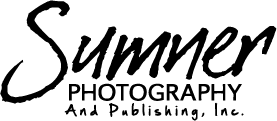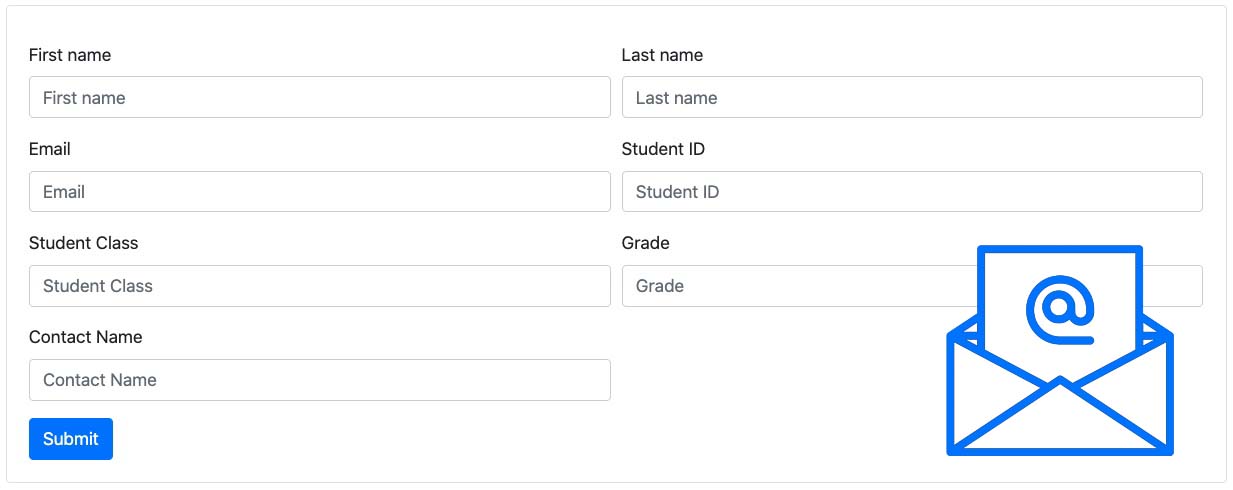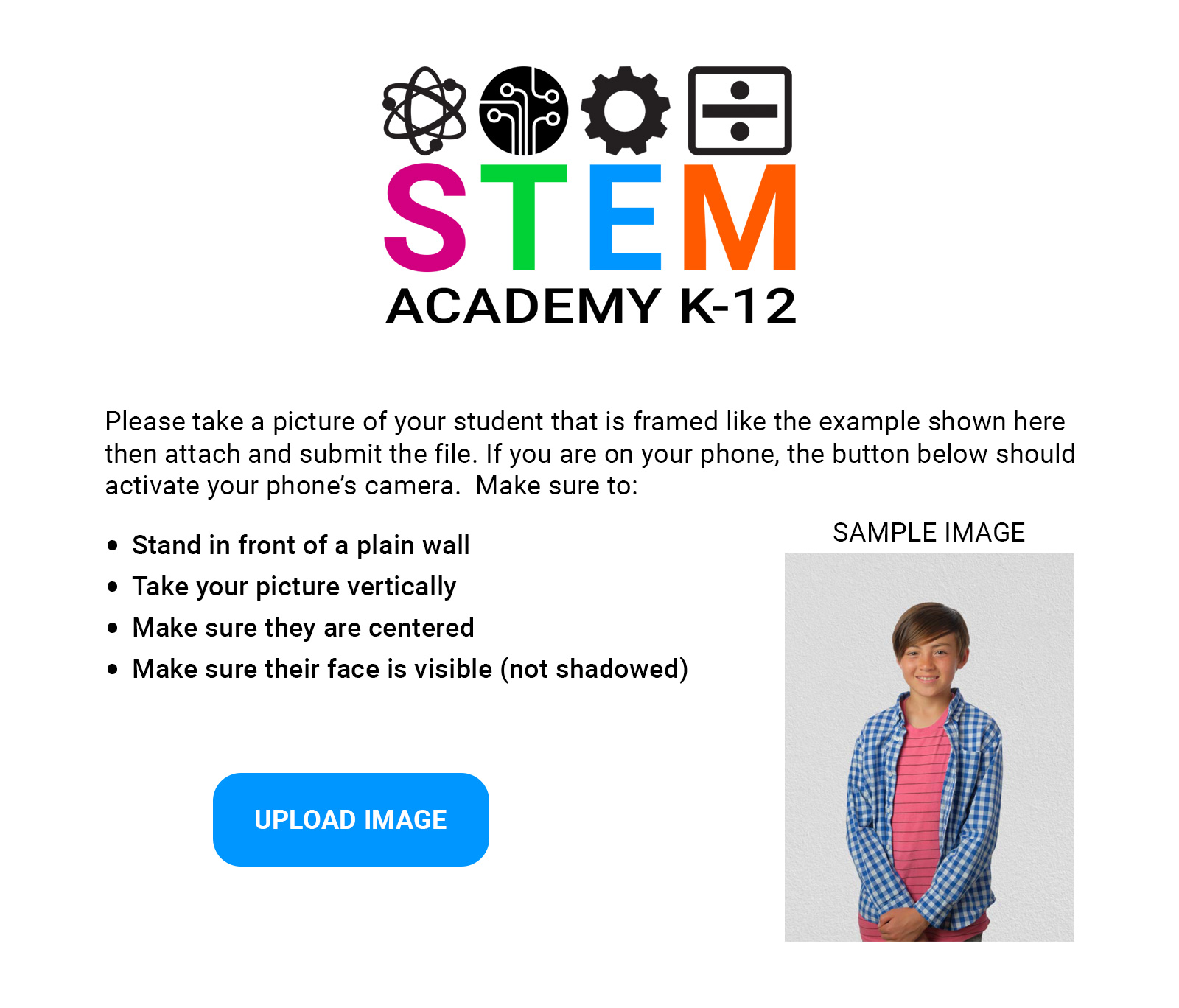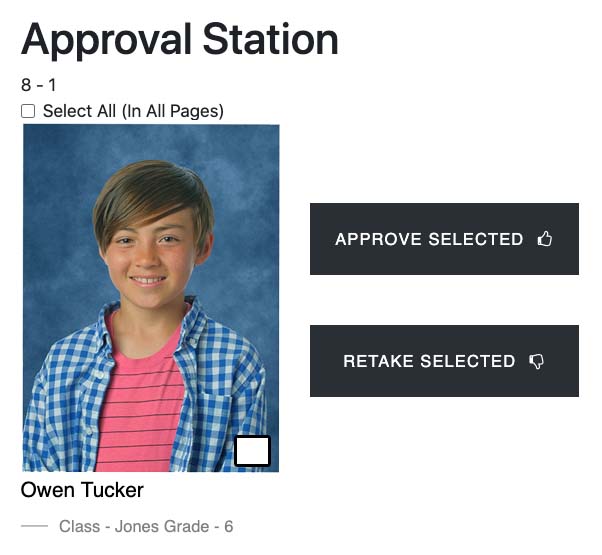Sumner Yearbook Assistant
Virtual Image Processing for Your Yearbook

NOBODY
GETS
LEFT
OUT!

In order to help families stay safe and included, check out our Yearbook Assistant tool and go…
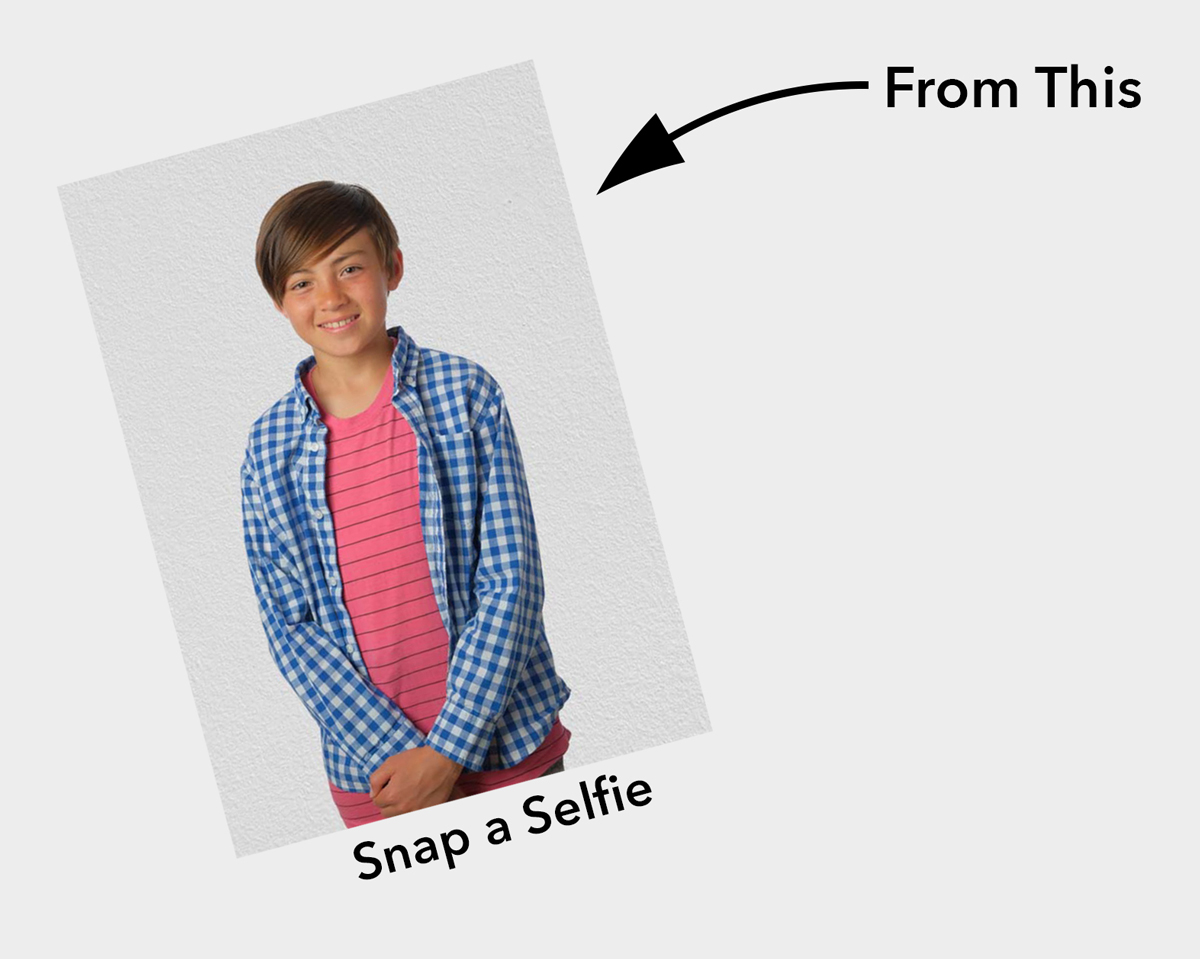

How it works:
STEP 1:
Create a Student within your private portal and send a secure link to their contact.
STEP 2:
When your contact clicks the link, they will be taken to a private form where they can upload a recent picture of their student.
STEP 3:
Review submitted images in the Approval Station. You can approve them for yearbook export OR request a retake which sends the contact a new email along with your instructions on what they need to do differently.
Webinar Archive Part A – 1/28/21
Webinar Archive Part B – 1/28/21
If you have any questions, please fill out the form below and we’ll get back to you as soon as we can. Thanks!